
 I talked a bit last year about how I create cute instagram stories, but I wanted to pop back on here and share an incredible resource that I recently found and have been using to make my stories MUCH cuter for the Fall and Holiday season – PicMonkey! For a while I was using my phone to edit videos and photos, but more recently I’ve found it easier to edit on my computer, and simply airdrop my edited work to myself. There’s a few reason I do this – firstly because when I edit on my phone, I have to save out content step by step, and by the end result sometimes I’ve saved 5 versions of the same photo. It can take up SO much extra space!! Secondly, I love how many more options there are when I use my computer – it forces me to plan my content ahead of time, and it also allows me to be more precise in my edits.
I talked a bit last year about how I create cute instagram stories, but I wanted to pop back on here and share an incredible resource that I recently found and have been using to make my stories MUCH cuter for the Fall and Holiday season – PicMonkey! For a while I was using my phone to edit videos and photos, but more recently I’ve found it easier to edit on my computer, and simply airdrop my edited work to myself. There’s a few reason I do this – firstly because when I edit on my phone, I have to save out content step by step, and by the end result sometimes I’ve saved 5 versions of the same photo. It can take up SO much extra space!! Secondly, I love how many more options there are when I use my computer – it forces me to plan my content ahead of time, and it also allows me to be more precise in my edits.
After I finish editing my photos, I’ll click over to PicMonkey and decide which images I plan to use in my stories. I’ll then click the “Templates” tab on the top of the screen, and scroll down to “Instagram – Instagram Story” on the sidebar. PicMonkey is so great at adding new festive templates as the seasons pass! I really love the one that has candy corn on it!


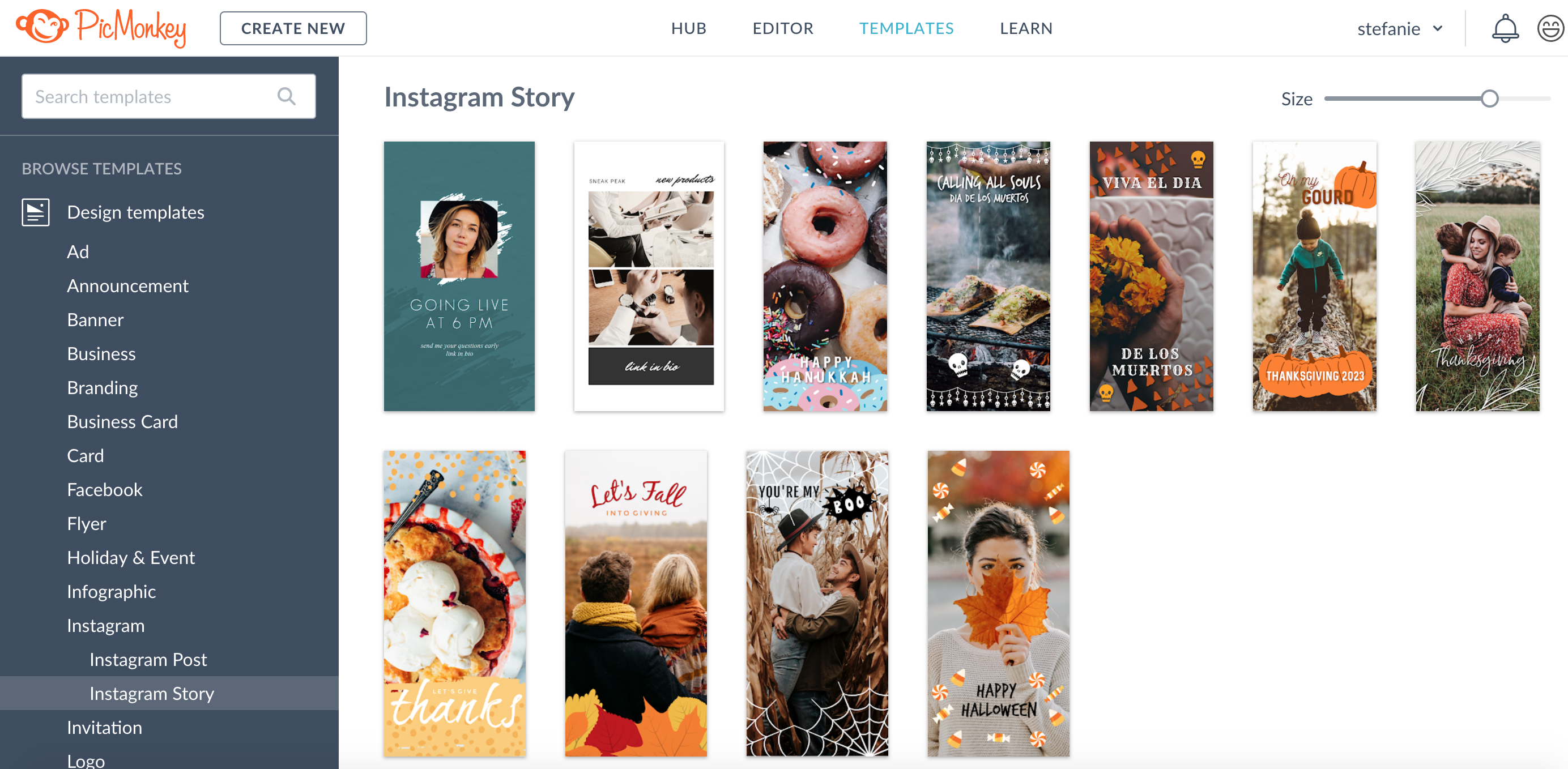
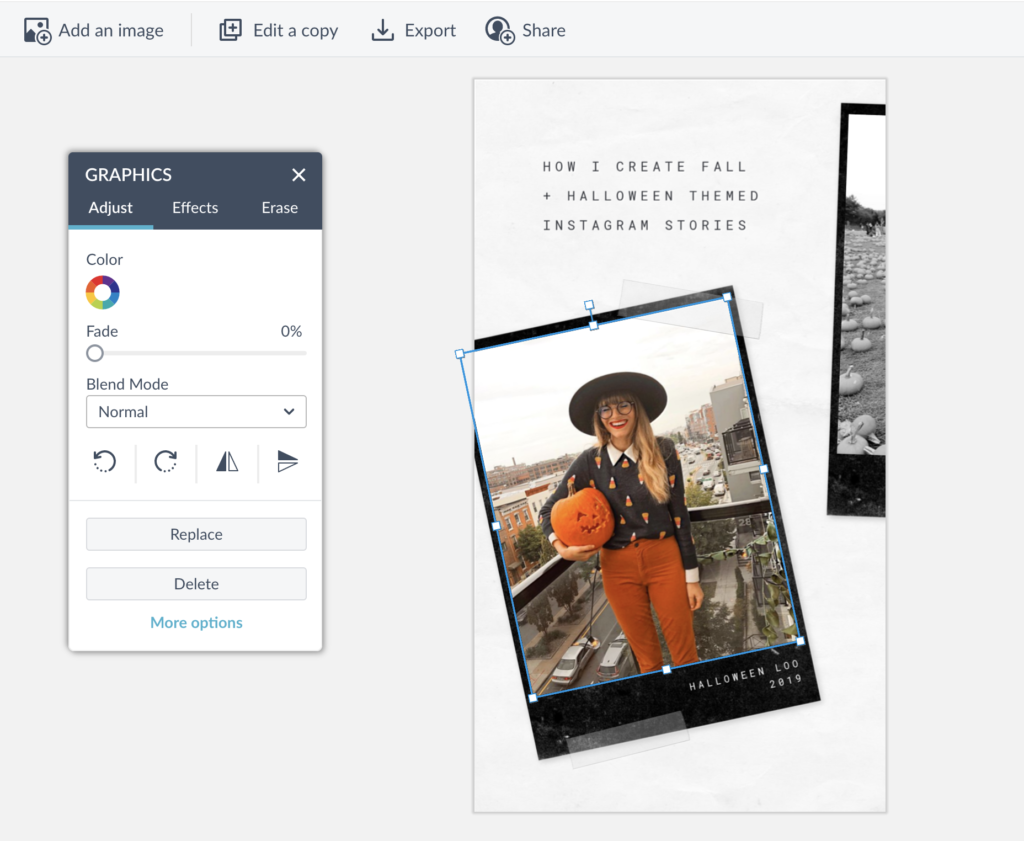
After picking the template that I want to use, I click into it, and replace the image that is auto populated in it, by double-clicking the current image, and hitting “Replace” in the box that pops up. I also always edit the text to fit whatever I’d like for it to say but double-clicking on the text box. You can adjust the color, size, font, etc. It’s SO customizable!
Here’s my finished story, it seriously makes me SO happy! It takes basically 2 minutes to create it, and whenever I share this kind of story so many of you ask about how I created it!
The BEST part is it’s free to test out PicMonkey to see if it fits what you’re looking for. You can test it our for 7 days, and if you love it as much as I do, if you use my link you’ll get $20 off an annual subscription! Test it out, and tag me in your stories so I can see everything you create!


