

The question I am asked more than anything every single day probably 50 times a day (lol I wish I was exaggerating, but it’s okay because that’s what I am here for!) is how I edit my instagram stories! There’s always fun new apps that come out and make it easier to create beautiful content for stories, but there’s 3 apps that I use the most, and I am going to share them with you!
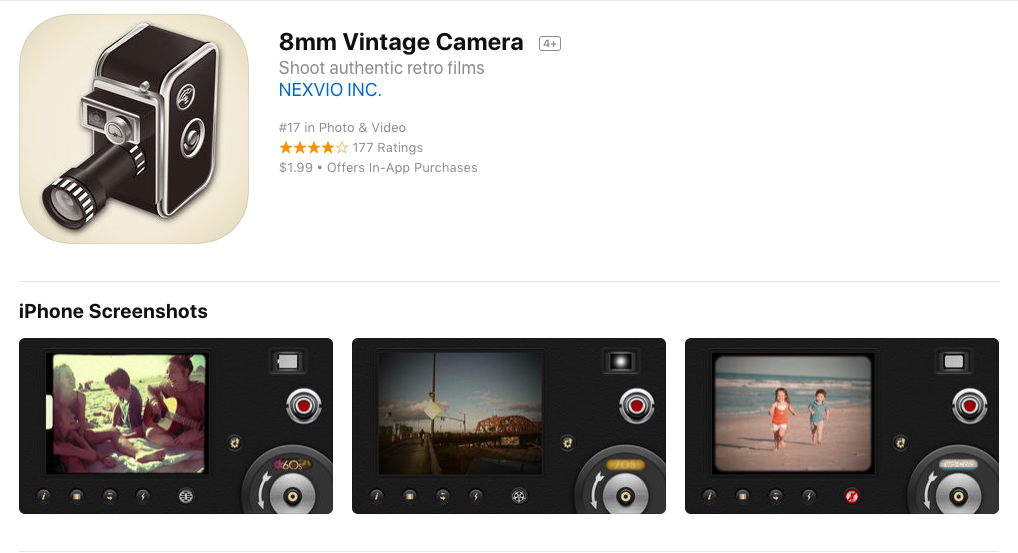
1. 8mm App: The first app that I use more than any other is this one! It shoots video, and has tons of different vintage filter options. I usually film videos throughout the day in the 8mm app, and then they automatically save to my camera roll. After the videos are created, I then use this next app to add text & music to them…
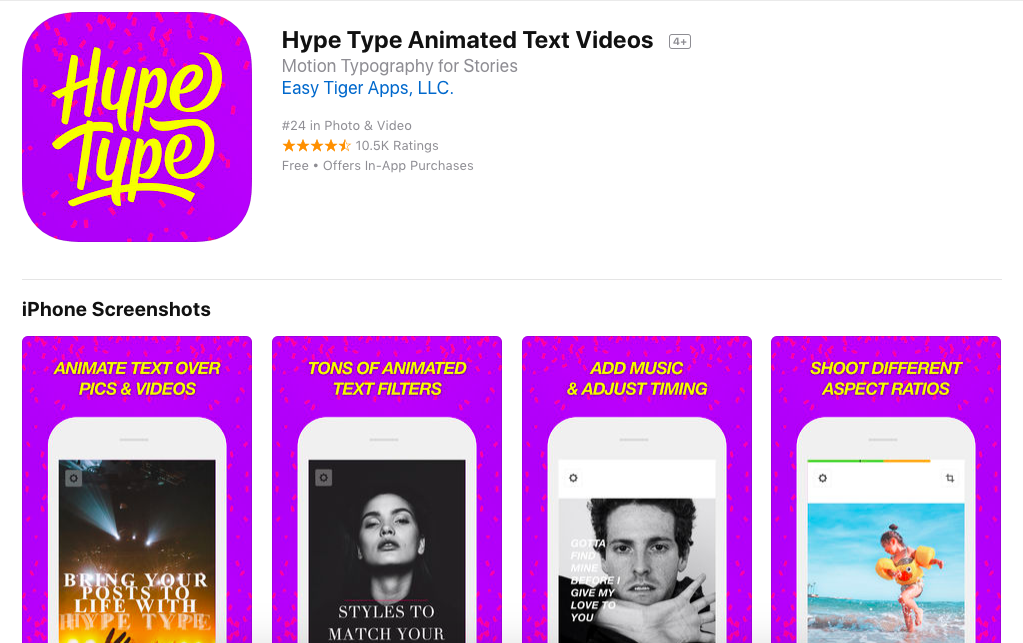
2. Hype Type: Hype type is seriously incredible. I love the option to add animated text on top of the video, it’s so visually pleasing and gets people’s attention way more. You can also add music, FOR FREE, and they have so many different songs to choose from. It made the holidays so much more fun being able to add Christmas music to everything, and I love adding songs that capture the feeling of my days. I am a huge music fan, and being able to share that on instagram has made it so much more fun.
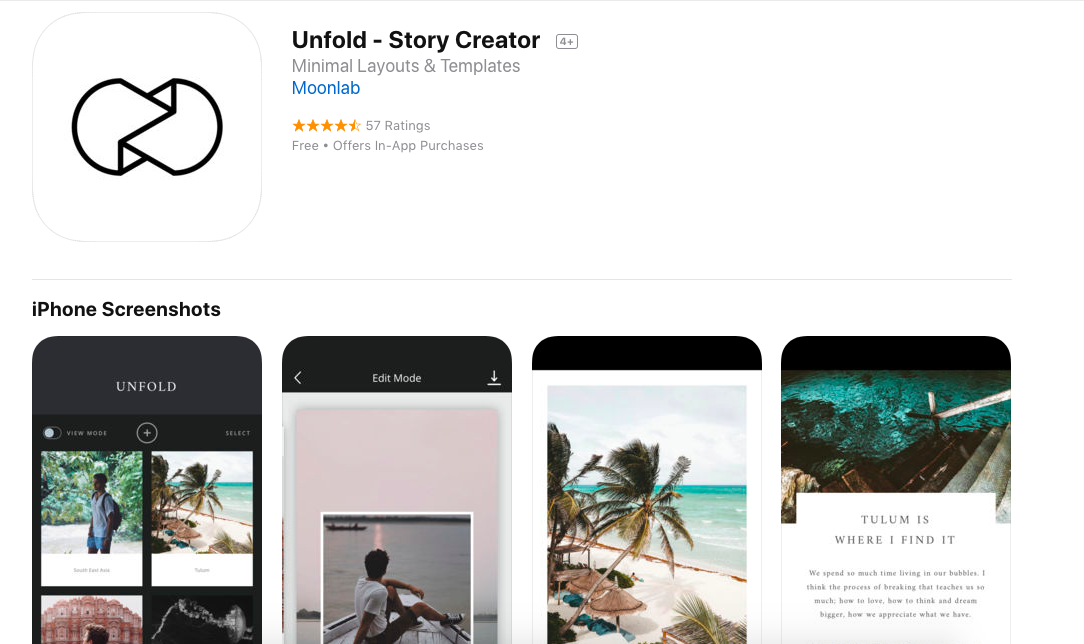
3. Unfold: Unfold is one I just started testing out – Sometimes I find it looks too perfect and less “in-the-moment” which is more my style, but I really love how it looks for giveaway posts, or when people use it to show a video + a photo simultaneously. It allows you to create minimal templates and designs to tell more of a story with your Stories, like as if someone was flipping through a book. I find the app a teeeny bit confusing to use, but once you catch on it’s easy enough!

I will make sure to update this post if more apps come out that I am loving! For now, I am excited to finally have this post to link out to for everyone who likes the music + text in my vintage-looking videos! Happy Story making!